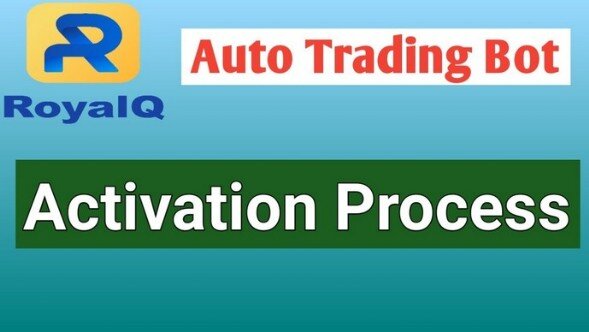
Activation process
If you want to start earning with RoyalQ you must first activate your account.
To start using the RoyalQ app to trade or to get your referral link or code, you will need to pay an activation fee of 120 USDT (TRC-20). This rate allows you to use the platform for a full year. However, you will quickly get back this amount thanks to the income you will get with the platform.
The USDT is a cryptocurrency worth 1 US dollar. To buy, sell or transfer this cryptocurrency you need to have a wallet such as Binance or Huobi.
The video below shows the various steps to activate your account


Step by Step
From the bottom menu click on Mine.
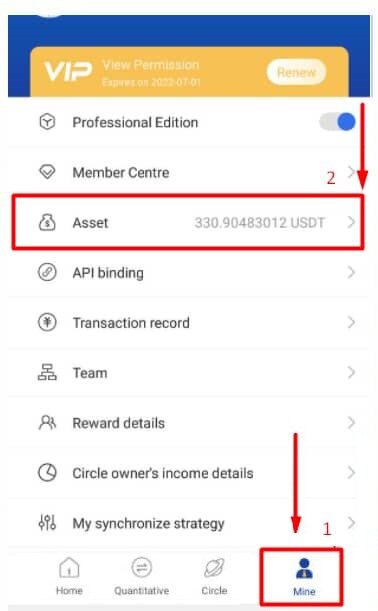
Then click on Asset. Now click on deposit and then from here you can copy your RoyalQ wallet address and send $ 120 (TRC-20) to this address. This is quite inexpensive when we compare it to other traditional robots on the market.
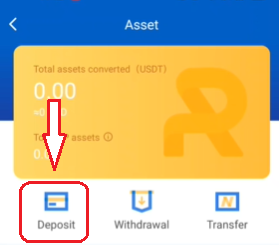
You will arrive in this screen where you will find the address of your wallet where you can deposit the USDT to top up your RoyalQ account.
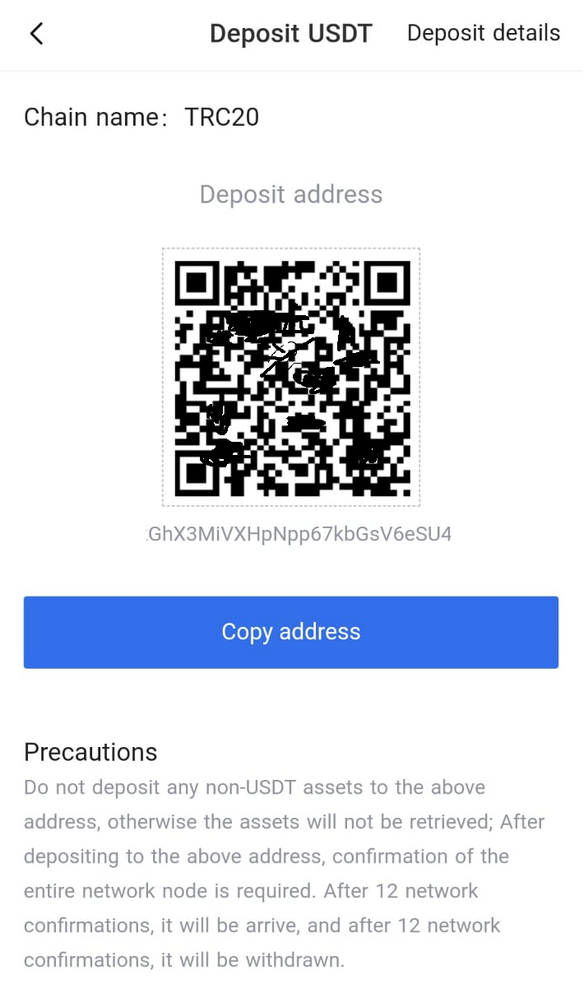
If you also want to do online trading, add at least another 20 USDT to this figure because the bot takes a small commission on the daily profits you make.
Once those funds are deposited, you will see your funds on the "asset".
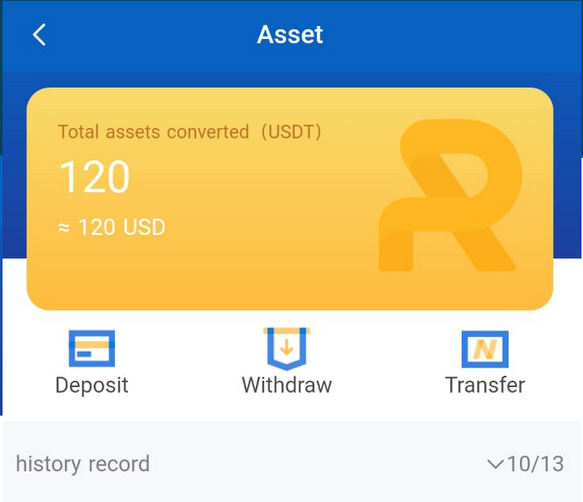
Click activate to proceed. Your account will be activated immediately and you will be able to see $ 120 removed from your total

After transferring 120 usdt and activating your account you can do 2 things.
1) You start promoting the platform with your affiliate link
2 You start linking the API of your Binance or Huobi account to generate an automatic daily income from the purchase and sale of cryptocurrencies.
If you just want to promote the RoyalQ App, just invite your friends and acquaintances to sign up with your affiliation link that you find directly within the application.
Or after logging into your account click on the Invite friend button at the top.
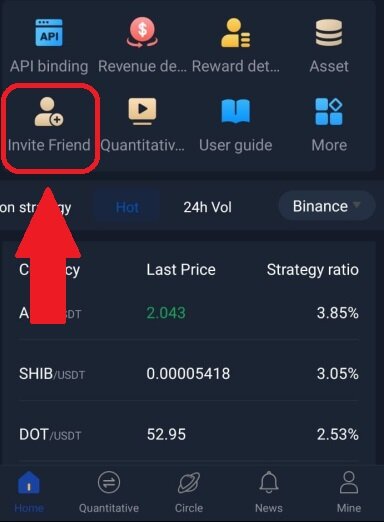
After logging into your account, you will find this screen where you find your affiliate link.
Example

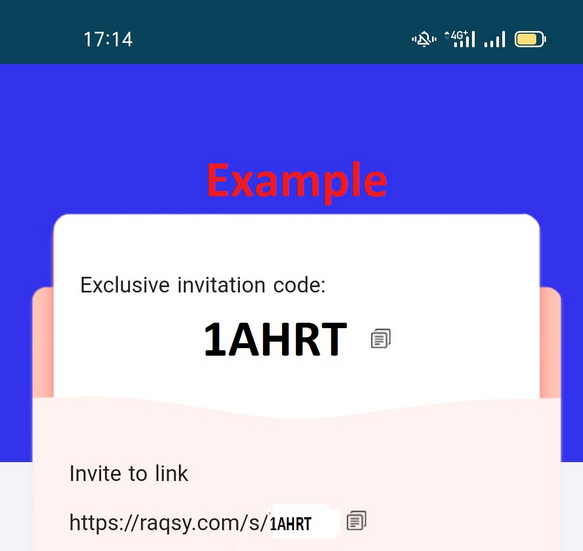
For each registered person, you will earn 30 to 70 USDT and 20% to 60% of the commissions resulting from the earnings obtained by your organization based on your level in the marketing plan.
After activating your account, it is finally time to start trading with your bot. But before you get started, you need to connect your RoyalQ bot with API keys. There are now three options you can select to pair: Binance, Huobi or Coinbase.
Binance API Association
Huobi API Association
If you are a first time trader, we recommend that you first create a Binance or Huobi account. This will give you an easy to navigate layout and all the information you need will be displayed clearly. Scrolling down the page you will find the tutorial on how to associate your Binance or Huobi account.
Let your bot trade for you
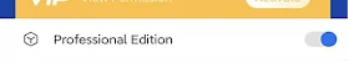
After completing the integration of Binance into your RoyalQ account, open your royalq app and click "mine", then enable "professional edition". The reason for activating the professional edition is that you will be able to see more coins and tokens to trade and a lot more options to choose from. Once enabled, you will be prompted to pass a test, so click Start Now and all the answers to the test are provided below.
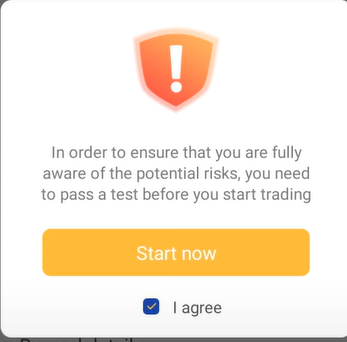
(Answers are 1-B, 2-C, 3-B)
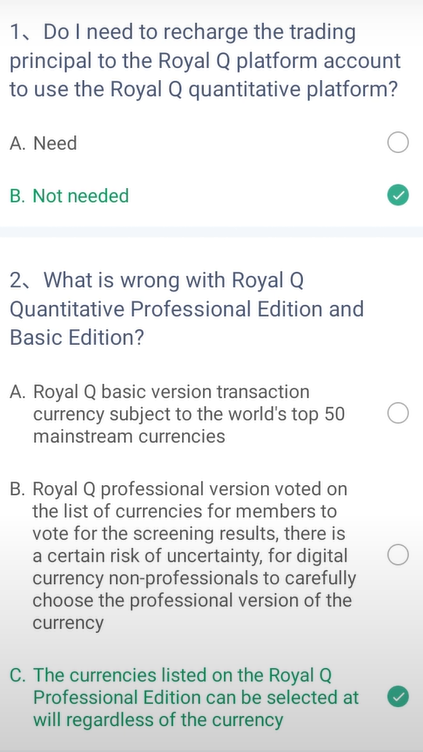
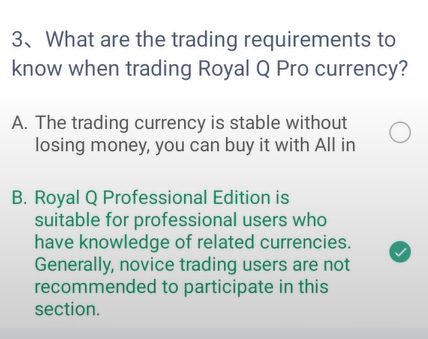
You can now start trading with RoyalQ. To get started, sync your bot with an experienced trading group.
How to check if your account is active
Log into your RoyalQ account. From the menu below you will find the button that says "Mine"

Click on the button.
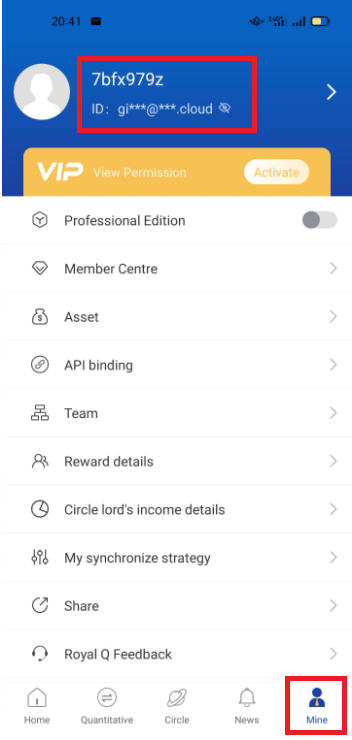
At the top you will find your nickname.
If you see V1 next to your nikname it means that your account is active otherwise your account is not active yet.

