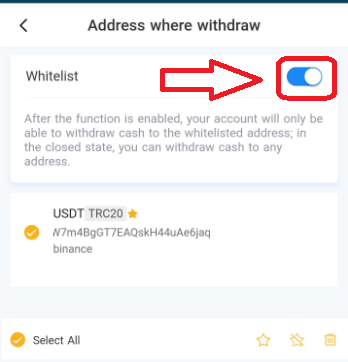How to withdraw money from your RoyalQ account
When you have other people sign up under your account, you will receive bonuses. You will find this money on "Resource".
1) Set up a USDT pickup address.
2 Set a password for transactions.
3 Withdraw your money.
Click on "Security center"
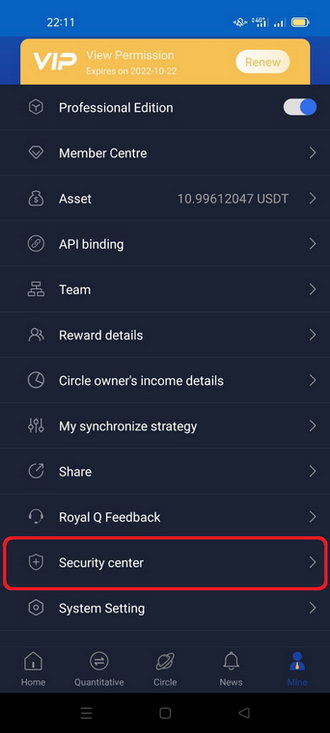
Click on "Withdraw address management"
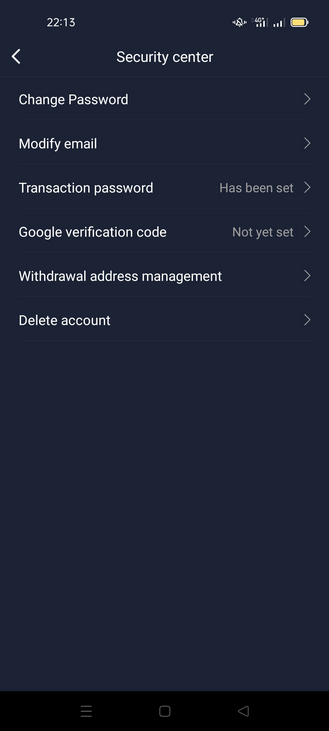
Add new USDT-TRC20 address where you want to withdraw your money. Enter a name to remember which account this address is associated with. Click on the "Confirm" button.
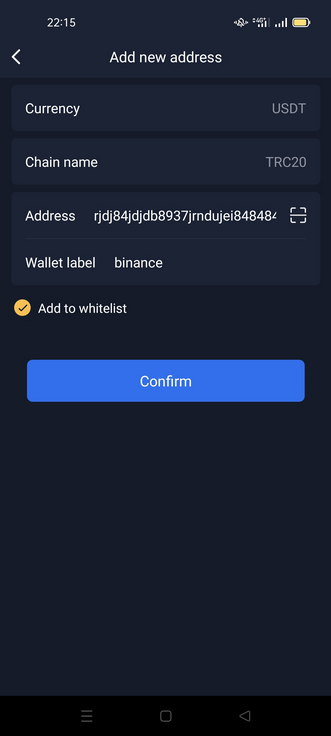
Send the verification code in your email and enter it where it is requested. Click on the "Confirm" button.

Now go back to the main menu and click on the "Security center" button.
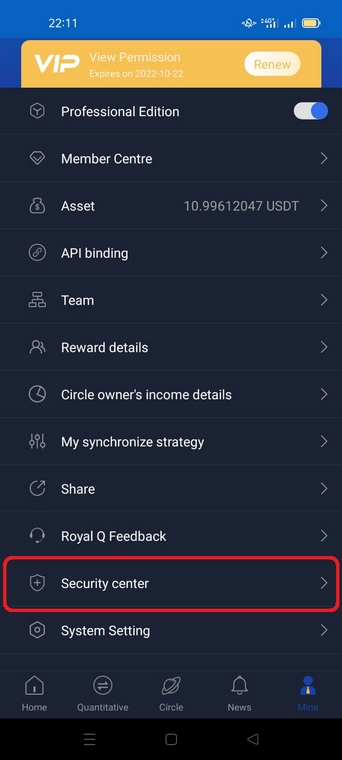
Choose "Transaction password"
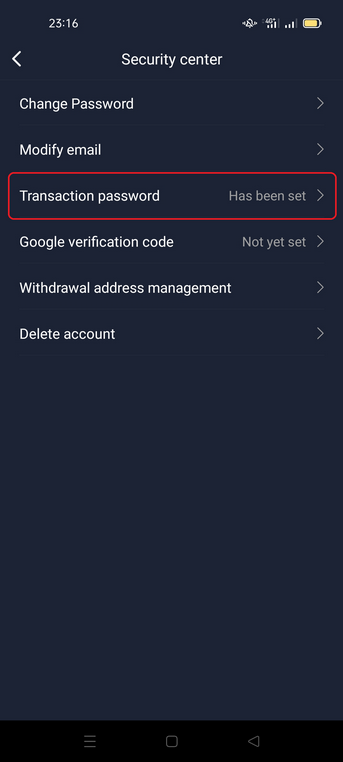
Enter a password for transactions on RoyalQ. Send the verification code in your email. Enter the code received and click on the "Confirm" button.
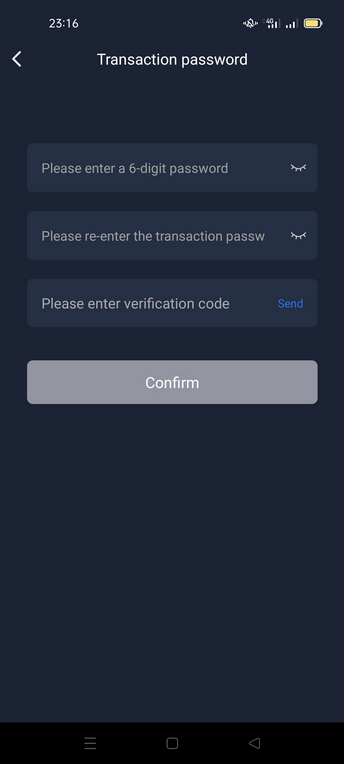
Now go back to the main menu. Click on the "Asset" button.
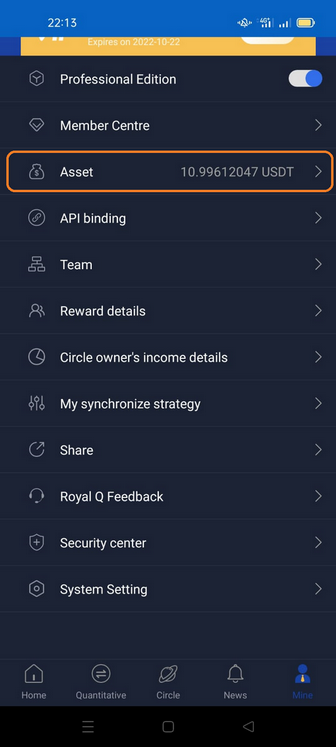
Here you find your money that you can withdraw. Click on "Withdrawal".
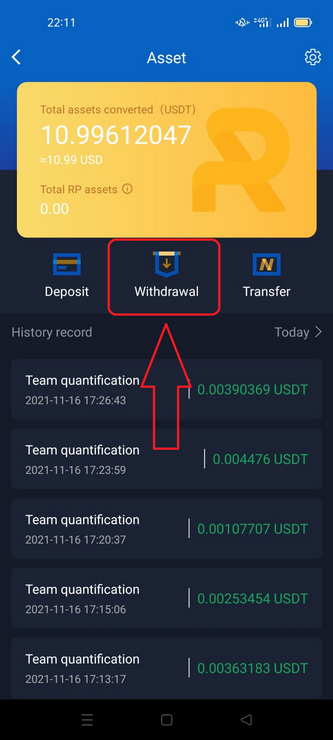
Click on the icon on the right and select the USDT address you created earlier. Then click on the "Confirm" button.
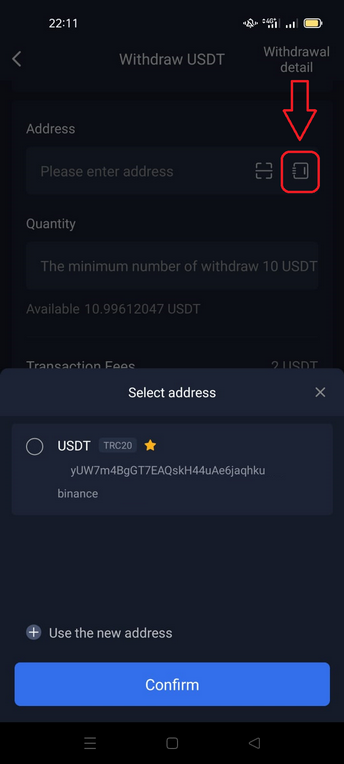
Enter the amount of coin you want to withdraw and click on the "Confirm" button.
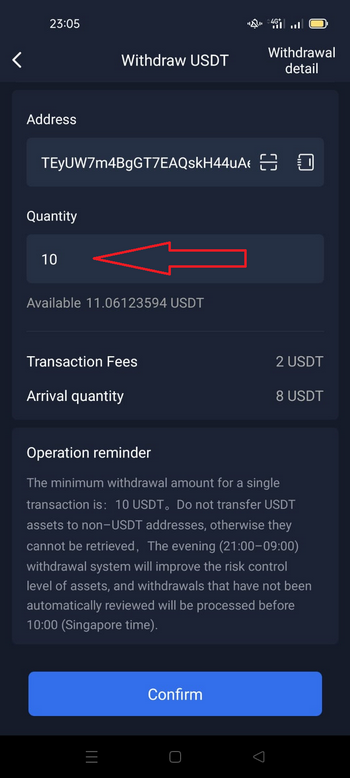
You will find a summary screen. Click on the box at the bottom left and then click on the "Confirm" button
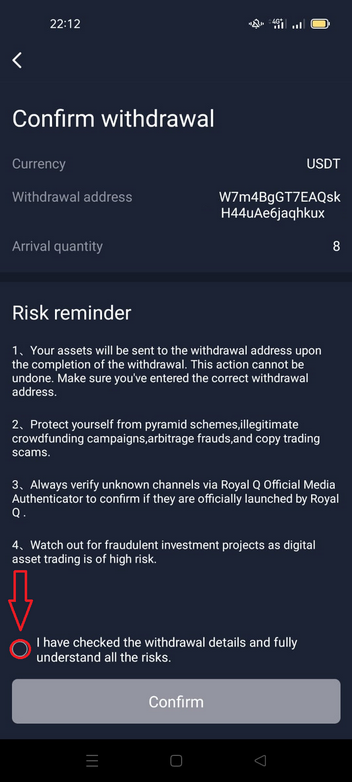
Enter the password you use for transactions on RoyalQ. Send the verification code to your email. Enter the code received and then click on the "Confirm" button.
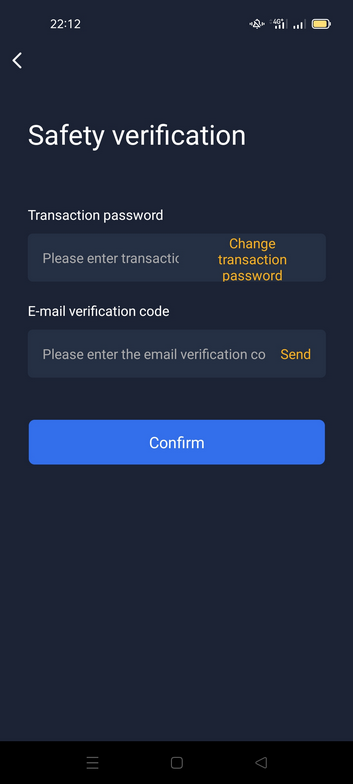
Before withdrawing, check that you have completed these steps.
After entering your USDT withdrawal address, you need to click on this icon at the top.
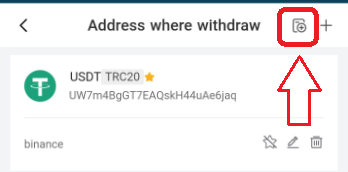
Check the Whitelist option and save.