Copy Trading
On RoyalQ you have the possibility to synchronize the purchase and sale of your cryptocurrencies with the best professional traders. You can do this for free by following the steps on this page. First go to the app home after logging in. You will find a button at the bottom that says Circle. Click on this button and move on.
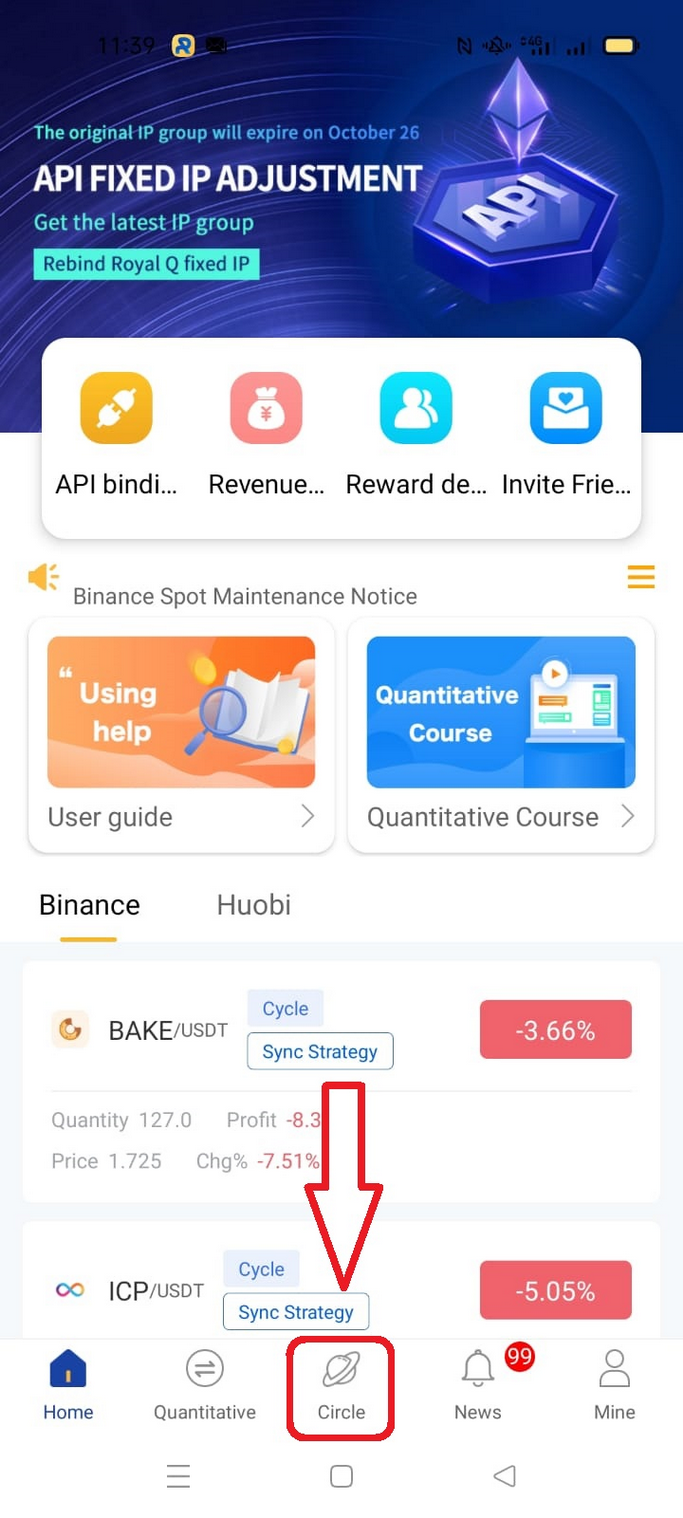
You will find a screen with all available trader groups. Choose one of these. We recommend AiBot which generates a good profit. You can find this group by typing it in the search box. After choosing the group to associate with, click on the View button.
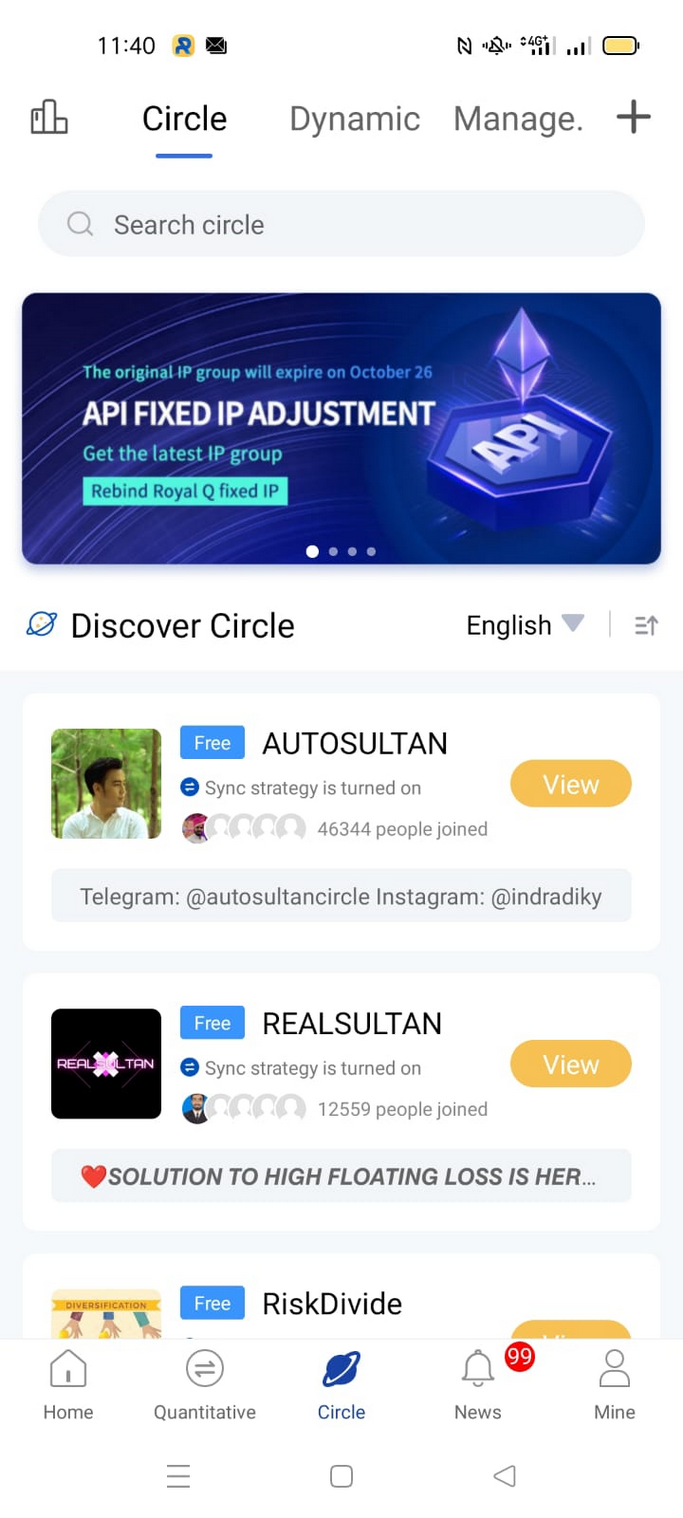
After you have joined a group you will find this written on the button.
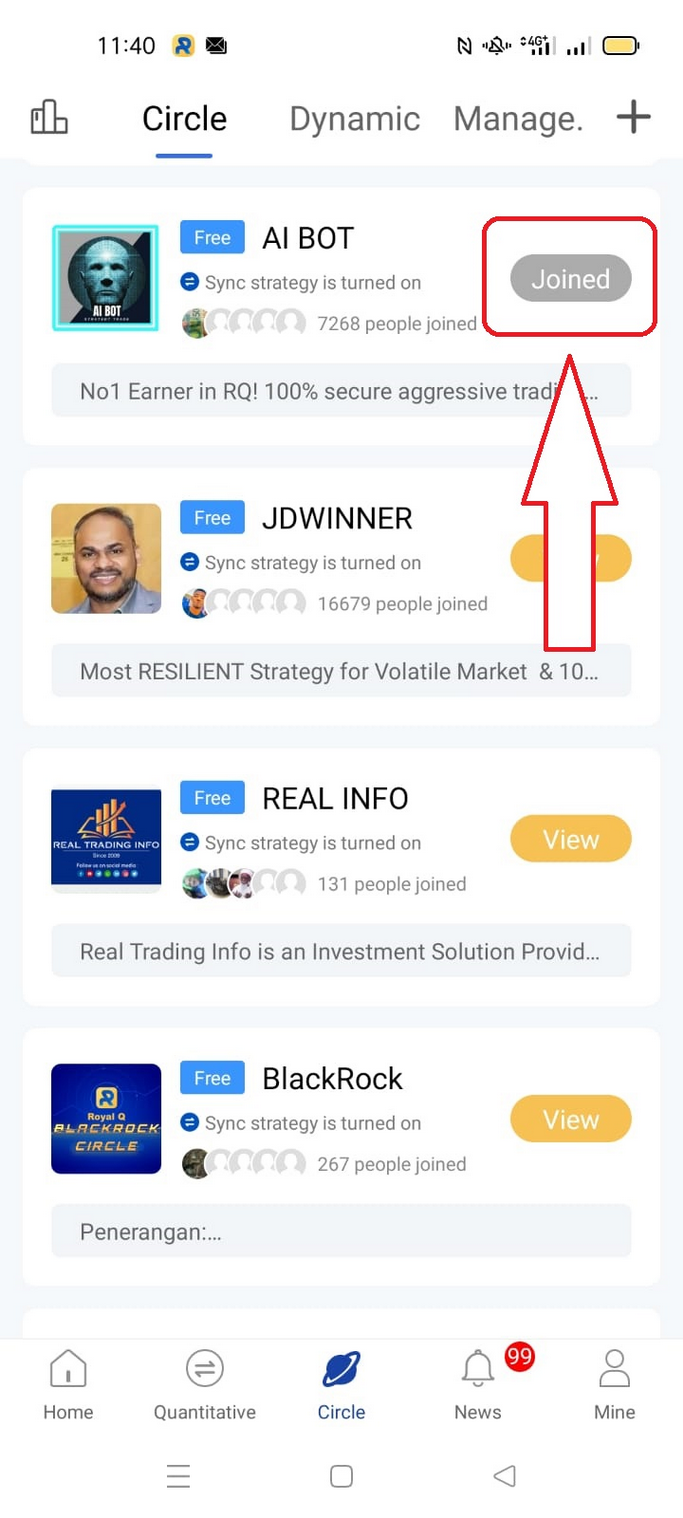
After joining the group you will find this screen where you can find various information about the group, earnings and strategy. To join the group and start the synchronization of the Bot, click on the button with the yellow coin.
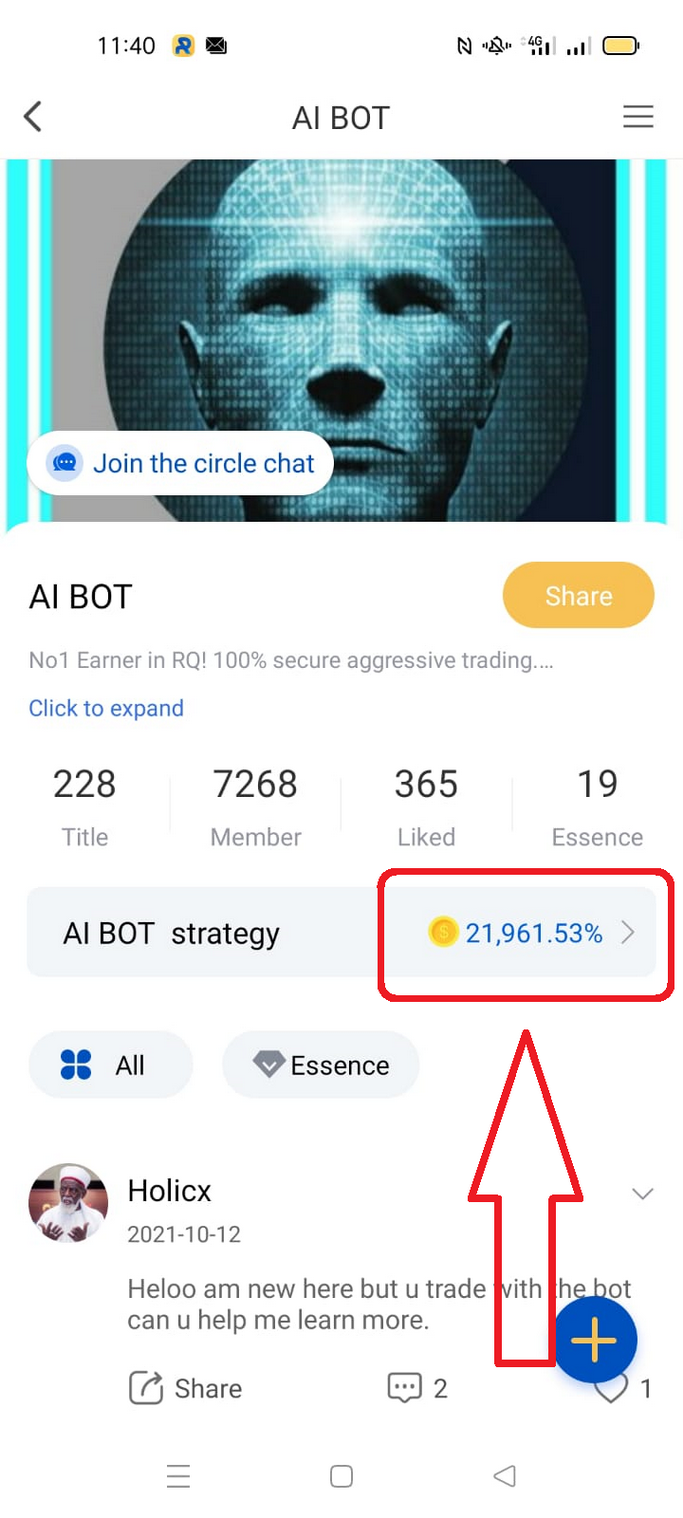
Before starting the synchronization in the group you will find a table which lists the parameters that you will have to enter. There are only 2. The first parameter is First buy amount . This is the value of USDT that the bot will initially buy. The value depends on the capital you have available on your wallet. So in this table, for example, if we have a capital of 1000 USDT on the wallet we can enter 20 USDT.
The second parameter it asks us is Num of coin. This is the number of cryptocurrencies the bot will buy for you. This figure also depends on the capital you have available. For example, with 1000 USDT of capital, the value to be entered is 4. After entering these data you can click on the button that will appear at the bottom - Start synchronization. At this point the bot will start buying cryptocurrencies on your wallet.
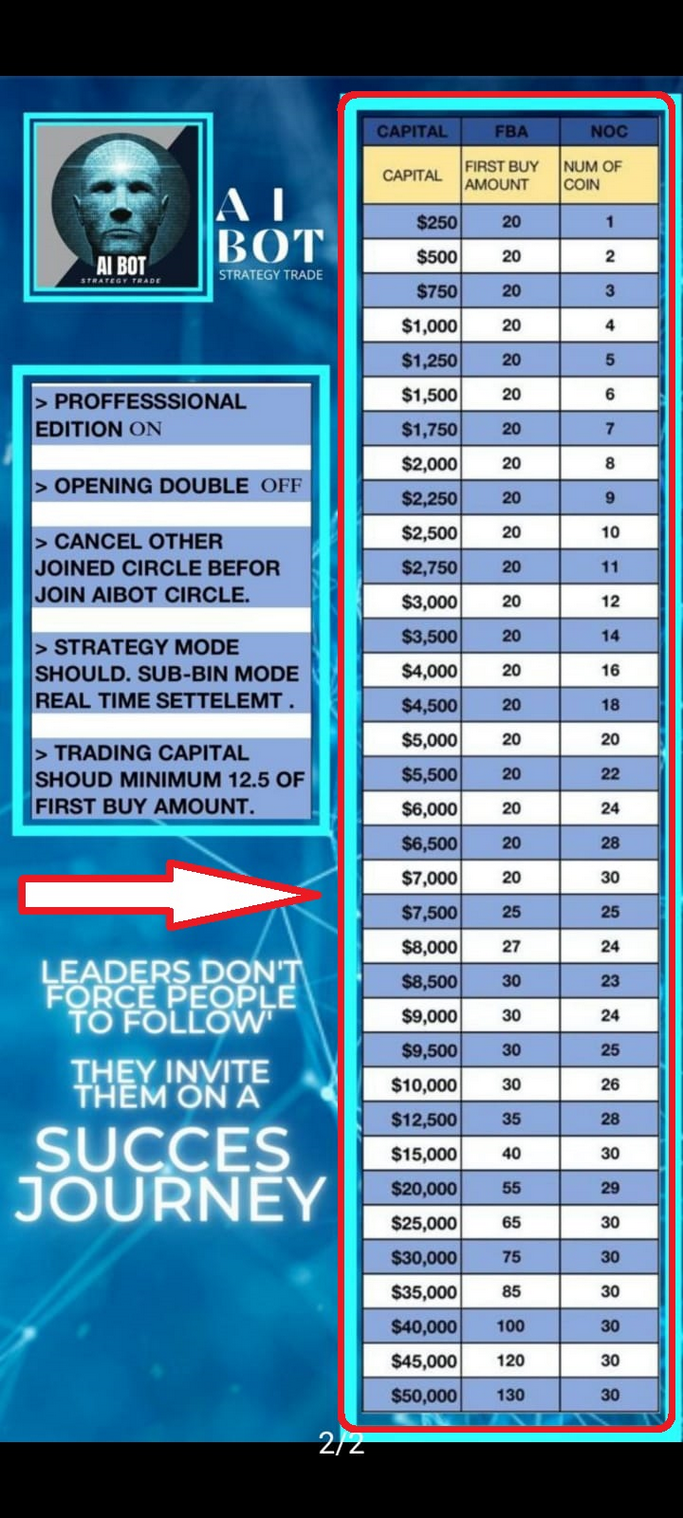
This table is just an example and each group has its own table with different parameters. You usually find these tables by joining the group and searching through the group posts.
How to get out of sync and change strategy
To remove the synchronization with a strategy circle you have to proceed in this way. Go to the App menu at the bottom of the Circle button. Enter the strategy circle you are associated with.
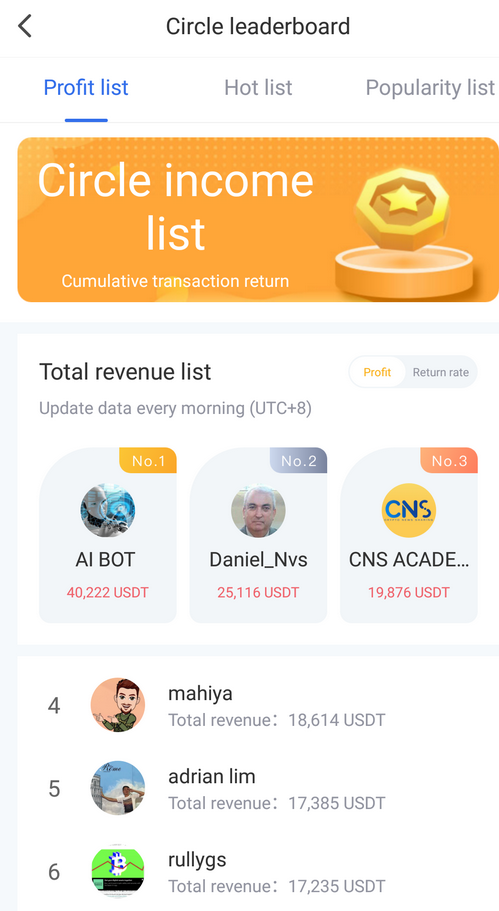
Click the Cancel Sync button. Then go back to the main menu. You will see the crypto that the bot has bought. Now you have to manually sell these cryptocurrencies. To proceed go to a cryptocurrency, you will find a menu similar to this figure. Click on the Sell button. RoyalQ will sell this crypto on your Binance account.
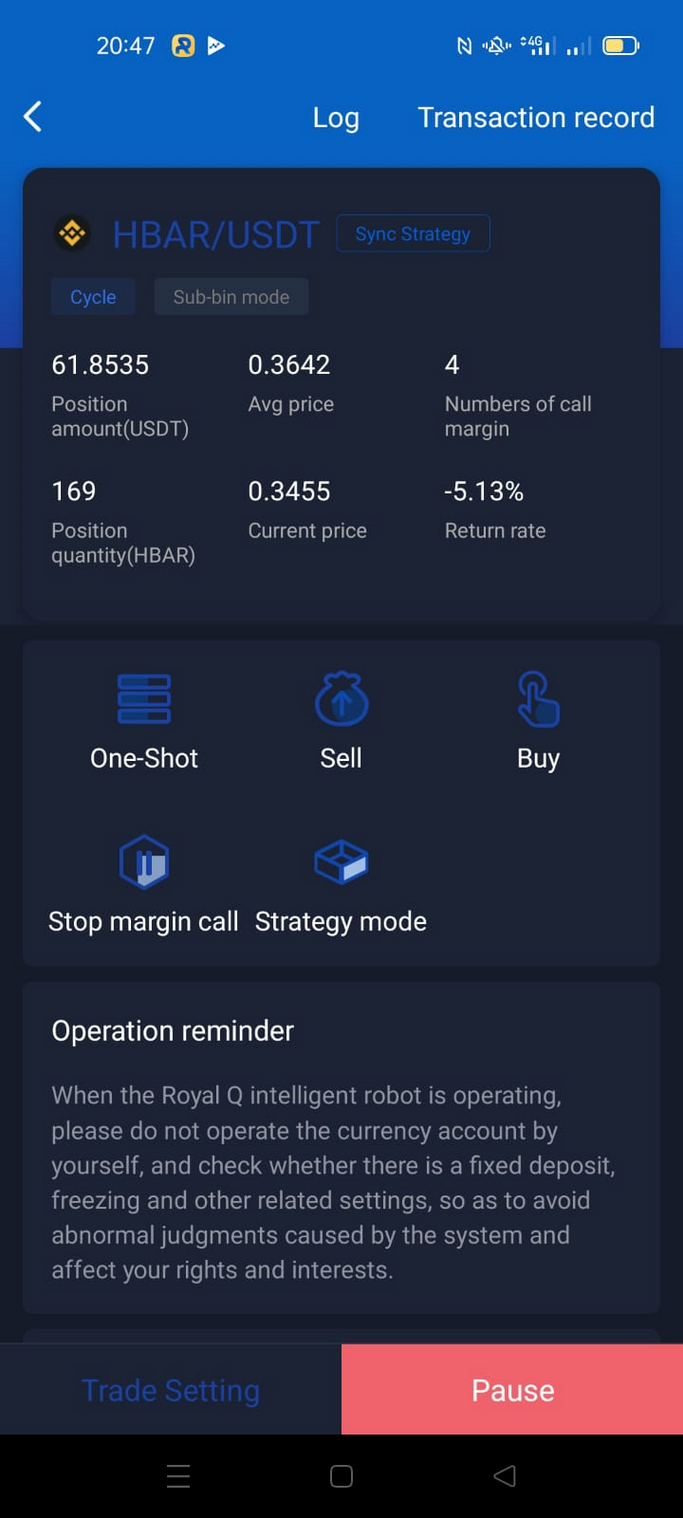
If you are using Huobi, the screen you will find will look similar to this figure below.
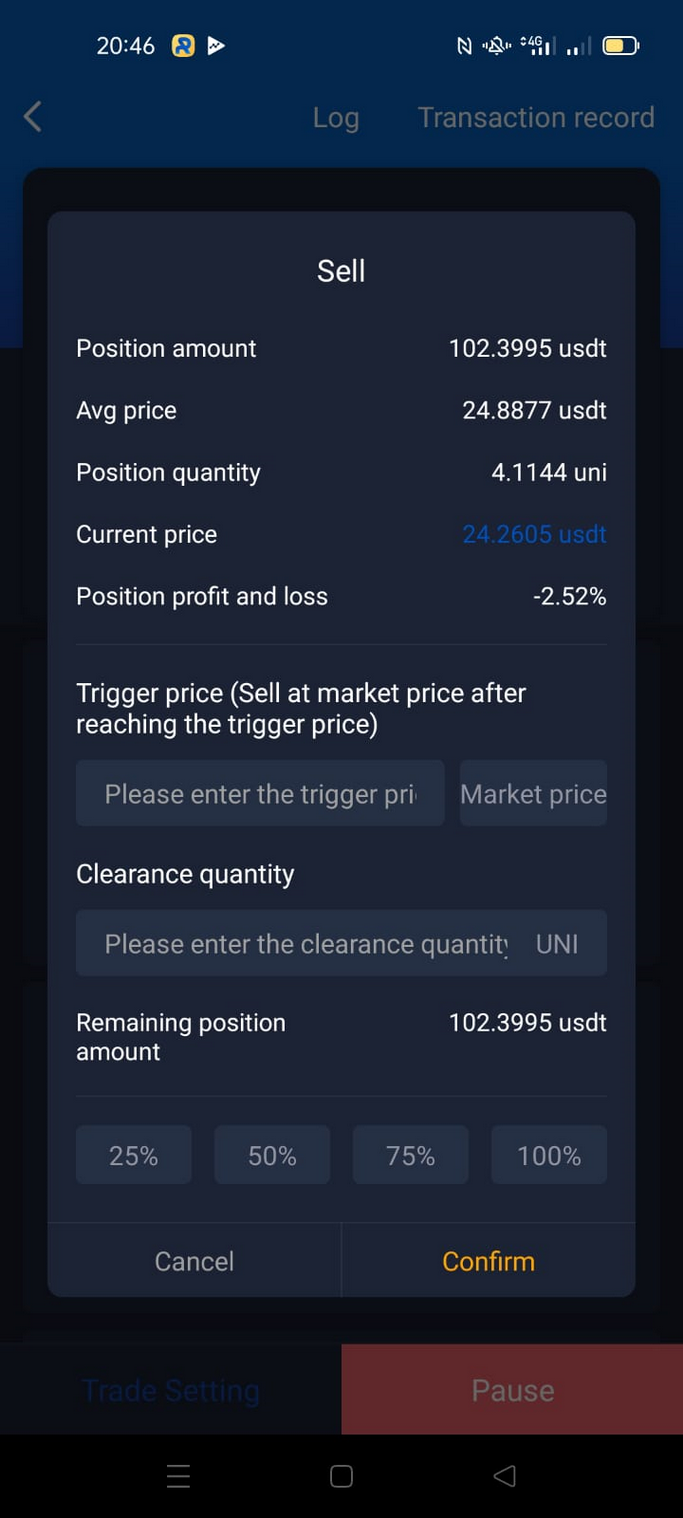
Click on the Market price button to sell the crypto at the market price. Enter 100% to sell all crypto.
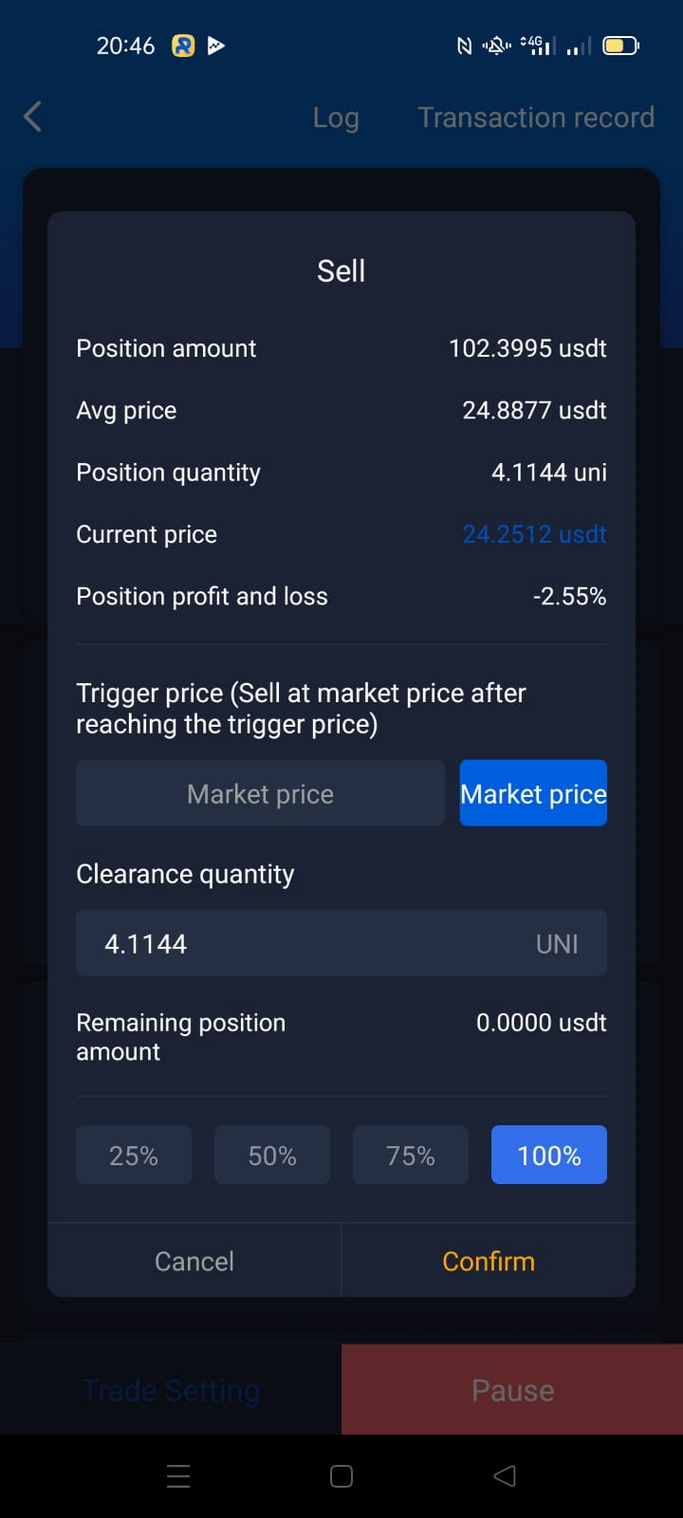
After you have sold all the crypto, go to your Binance or Huobi wallet to check that all the cryptocurrencies have been sold.








